So you've tried all the steps in this guide to make sure all your settings are set correctly to hear the bell, but you're still not hearing them?
Check That Lotus Bud Appears in the Notification Center
Tap the home button so you can see the apps on your home screen. Look for the Settings app.
Look for the gray gears icon.
Tap on Notification Center.
Look for Lotus Bud in the list and tap on it to get details.
Apps are install order, so Lotus Bud will likely be towards the bottom unless you reordered.
Sounds should be ON, the other recommended settings shown here.
Banners, Sounds, Show in Notification Center and Show on Lock Screen should all be on.
Reinstall Lotus Bud
If you do not see Lotus Bud in the Notification Center at all, something went wrong while Apple installed the app. In that case you may need to delete the app, restart your device and reinstall from the App Store.
If these steps don't resolve the issue please contact me so we can troubleshoot further.